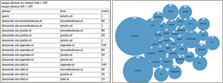You are here: Foswiki>Dmi Web>ToolDatabase>ToolDorlingMaps (12 Dec 2008, issuecrawler14)Edit Attach
Dorling Map Generator
Input tags and values to produce a Dorling Map (i.e. bubbles). Output is an svg.
Instructions
To create a Dorling map:
- Login with your Issue Crawler username.
- Input tags (or phrases) and their values to produce a Dorling Map (i.e. bubble graphs).
- The output is an svg file.
Sample project
A bubble graph is a powerful visualization tool, and could be an alternative to a tag cloud.
In the sample project E-Culture Mapped and Clouded, the Dorling tool was used to map the Google search results for the query e-cultuur, as well as for the query eCultuur. The results indicate that e-culture is now a recognized 'e-word', according to Google results.
<img alt=
| I | Attachment | Action | Size |
Date | Who | Comment |
|---|---|---|---|---|---|---|
| |
dorling.png | manage | 9 K | 12 Dec 2008 - 10:47 | AnneHelmond | Tool icon |
Edit | Attach | Print version | History: r4 < r3 < r2 < r1 | Backlinks | View wiki text | Edit wiki text | More topic actions
Topic revision: r4 - 12 Dec 2008, issuecrawler14
 Copyright © by the contributing authors. All material on this collaboration platform is the property of the contributing authors.
Copyright © by the contributing authors. All material on this collaboration platform is the property of the contributing authors. Ideas, requests, problems regarding Foswiki? Send feedback